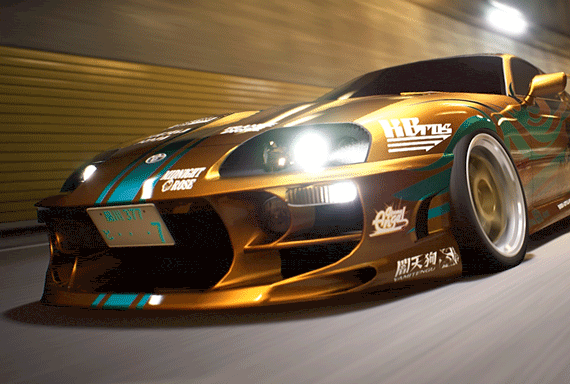Burnout Racers
Burnout Racers Summary
It’s easy to see why Burnout Racers is quickly becoming a fan favorite here at Drifted. It offers awesome drifting and racing physics, in-depth car customization, realistic physics, and car damage modeling from your browser.
Whether you want to practice your drifting or racing skills solo or compete online against your friends, this free-to-play game offers the perfect opportunity to prove you’ve got the best abilities in your quest to be the first to reach the finish line.
Burnout Racers Controls
Master these essential keyboard controls:
- Drive: WASD or Arrow Keys
- Handbrake: Space
- NOS Boost: Shift
- Change Camera: C
- Look Behind: B
- Headlights: L
- Full-beam Headlights: K
- Turn Signals: Q (left)/E (right)
- Hazard Lights: Z
How To Play Burnout Racers
When you first launch the game, you might be tempted to jump straight into the action. However, we recommend taking a moment to visit the Settings menu first. Here, you can optimize your graphics settings. While Ultra looks awesome, you’ll want to find the sweet spot for your system’s special features.
Before heading to the garage, you’ve got a choice to make. You can either click the ‘Add Money’ button in the main menu to unlock a cheat code to start with millions in the bank (if you’re willing to click it enough times!) or take the traditional route and earn your upgrades through racing.
Tuning & Upgrades

One of the most exciting features of Burnout Racers is its in-depth customization system, which enables you to personalize your setup with these mods and upgrades:
Performance & Handling
- Performance modifications (Five tiers of upgrades for each of the following)
- Engine
- Handling
- Brakes
- Top Speed
- Advanced custom suspension tuning (for the perfect drift car stance)
- Ride Height
- Camber
- Spring Force
- Dampers
Visual Customization
- Paint customization
- Aftermarket wheel upgrades
- Decals and vinyl applications
- Underglow LED lighting (Fast & Furious style!)
- Aftermarket spoiler selection
- Police light packages
Once you’ve tuned your car to perfection, you’ll need to choose whether to learn the ropes or jump straight into the action.
Burnout Racers Game Modes

You have the choice of practicing in solo mode (but you won’t be able to earn credits) or heading into races to earn cash (the hard way!)
Single Player
Perfect your skills offline with:
- Adjustable AI opponents (Up to 6 racers)
- Day/night options
- Practice mode
Multiplayer (Online)
Create or join online races to earn cash (if you didn’t use the cheat code!):
- Custom lobby creation with up to 4 players
- Practice or race modes
- Adjustable lap counts
- Bot integration options
Burnout Racers Tips & Tricks
- Use the main menu’s ‘Add Money’ feature for unlimited cash.
- Enter races to earn credits (practice mode doesn’t provide rewards.)
- Learn to flick the back end out and initiate drifts using the Space key.
- Manage your nitrous carefully – it regenerates automatically.
- Fine-tune your suspension settings for optimal handling.
- Follow racing lines to maintain speed through corners. Once perfected, you often won’t need to brake (unless you want to drift, of course!)
- Watch out for aggressive AI drivers in races – they’re eager to reach the finish line first at the expense of destroying your ride!
If you’ve enjoyed Burnout Racers’ in-depth tuning and ability to compete with other players but want something more focused on drifting – Drift Hunters MAX is the perfect solution.