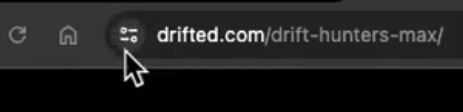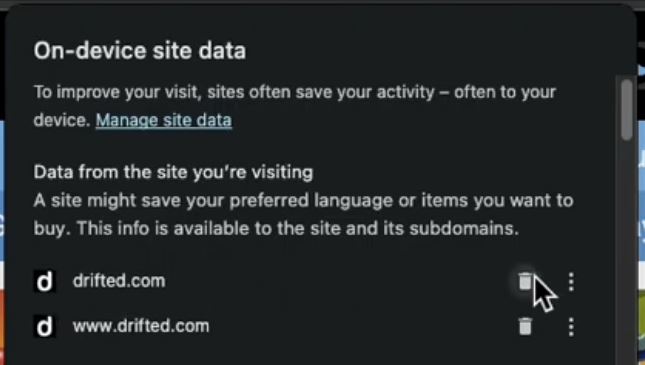Drift Hunters MAX Latest Update – FAQ & Troubleshooting
Experiencing problems after the latest Drift Hunters MAX update? This troubleshooting guide covers all common issues and solutions.
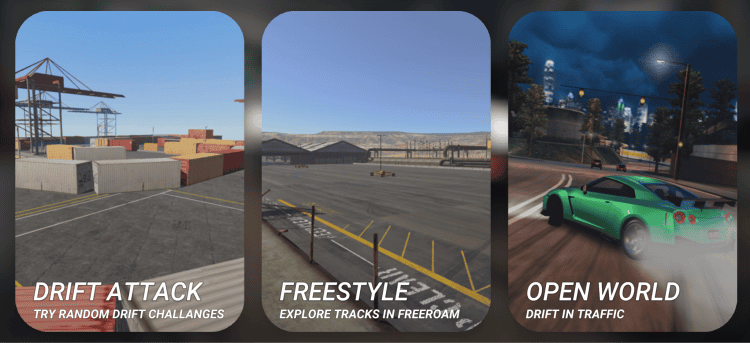
We’re delighted to announce the recently released significant update to the latest version of the Drifted exclusive Drift Hunters MAX game on 11/18/24.
With the update came many brand-new, highly requested features, such as:
- Open-world free-roam with AI traffic
- Mobile compatibility
- Cross-platform progress syncing
- Free Drift Attack mode for all users
- Improved loading times
If you’ve been experiencing any issues since the release, we’re hoping that the following questions will resolve any problems that may arise after the initial rollout of the update.
Jump To Section
Drift Hunters MAX won’t load
In this case, you need to delete your browser cookies for drifted.com. To do this, you can follow the video or the written step-by-step process below.
VIDEO: Clearing your browser cookies at Drifted.com
STEP-BY-STEP: Clearing your browser cookies at Drifted.com
- Using the Google Chrome browser, push this button next to the address bar

- Scroll down to “Cookies and site data”
- Click “Manage on-device site data”
- Under “Data from the site you’re visiting” you will likely see:
- drifted.com
- www.drifted.com
- Click the trash cans next to both of these options

- Click the trash cans next to both of these options
- Click “Done”
- It will say, “Reload this page to apply your updated settings on this site”
- Click “Reload”
At this point, the game should now load without any issues.
Not seeing the new features on your PC?
We have identified and resolved this issue with our latest patch. Simply refresh your browser page to access the new features.
Not seeing the new features on your mobile device?
A quick refresh of your browser page should resolve this issue.
Blank screen after trying to log in
This is a known issue that has now been patched. Refresh your browser page to restore normal functionality. If the problem continues, try logging out completely and logging back in.
Is your phone getting hot when playing?
With the latest update, Drift Hunters MAX is now playable on most modern mobiles, PCs, tablets, and Chromebooks.
All Unity games that can be played within the browser on your phone are currently experimental, and on older or lower-spec devices, the resources required to play the game may be too much for it to handle.
If this is the case, it might cause your device to get hot. If so, we recommend closing the game immediately and trying to play Drift Hunters MAX on a newer device with capable hardware.
For example, a fan tested the game with the following specs, which weren’t capable of producing the best results:
- Samsung Galaxy M20
- Chipset – Exynos 7904 (14 nm)
- CPU – Octa-core (2×1.8 GHz Cortex-A73 & 6×1.6 GHz Cortex-A53)
- GPU – Mali-G71 MP2
- RAM – 4GB
For this reason, we recommend having a device with better specs than those above.
Is Drift Hunters MAX lagging on your device?
There are two likely causes for this:
- Your device may not meet the minimum spec requirements for the game. However, you can try lowering the graphics to see if that helps:
- Click “OPTIONS” on the main menu
- Under “GRAPHICS”, try “MEDIUM”
- If the game still lags, try “LOW”
This may be because you have too many other windows/applications open in the background on your device.
In this case, we advise closing all unnecessary apps/windows and trying again. If that doesn’t improve things, please try restarting your device.
Page freezing when loading the new update
The first time you load the new update, your browser will download the game files, which may take a little time to complete, depending on your connection speed. We strongly recommend using a stable WiFi connection for the initial download.
Once loaded for the first time, you’ll experience near-instant loading thanks to our latest optimization improvements.
Why are there in-game button overlays on mobile menus?

Our development team is actively working on fixing this UI issue.
For now, please use precise touch inputs on the highlighted areas to navigate the buttons behind the overlay. We’ve confirmed this workaround allows access to all game functions.
Why are the VIP cars not unlocked?
Players who claimed Drifted VIP accounts on the previous Drift Hunters MAX version will have these vehicles automatically unlocked in their garage.

New Drifted VIP members must purchase these vehicles using in-game currency, though this may be revised in future updates.

If your issue isn’t listed above
Please contact us through our website’s Contact Form or join the Drifted Discord server for prompt assistance.
When reporting issues, please include your device specifications and a detailed description of the problem for faster resolution.